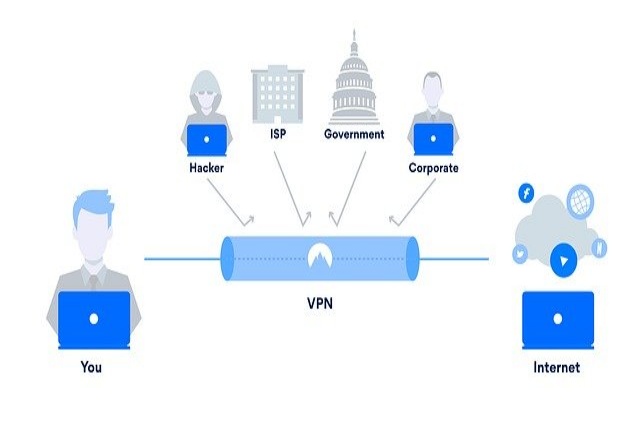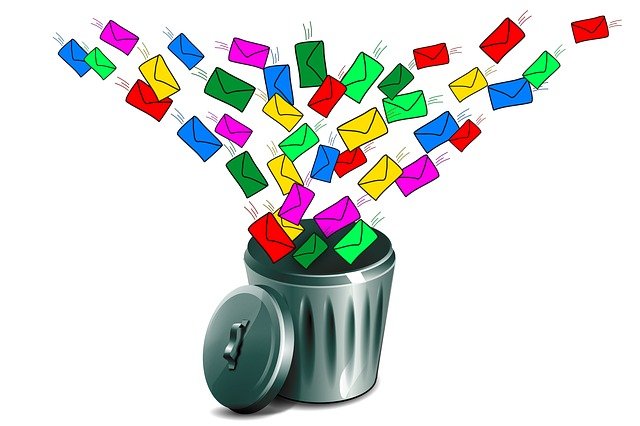You've probably heard of VPNs, or "virtual private networks." But what is a VPN, and why should you use one?
VPNs are online services that create a virtual tunnel between your computer and an Internet server. That tunnel makes it possible to send data securely from one point to another. For example, when you're on a public Wi-Fi connection at the airport and want to check your email, VPN allows you to access that information privately.
You use a VPN so that nobody can see what you're doing—not the person sitting next to you on the plane, not your internet provider, and not even your internet service provider.
Maybe you're using public Wi-Fi because you don't have access to a private network at work (or anywhere else), or maybe you just want extra privacy while using a public network. Whatever the reason, using a VPN will give you more privacy and security than browsing without one.
Your phone and laptop are harming your digital privacy. Always-on cellular connections and laptops let you book flights, shop online, and do your job remotely. Unfortunately, they also let bad actors spy on you, steal your identity, and phish your personal data. That’s why you should use a VPN: it significantly improves your digital privacy rights by adding powerful encryption and security to your connection.
When you use a Virtual Private Network (VPN), you are able to do things online that you normally wouldn’t be able to do (for example view websites in other countries, or protect your private information on the internet).
What kind of things would you like to do on the internet that might get you in trouble with website owners or government agencies? Like, say, torrenting movies? A lot of people are into that. Or perhaps you want to view content not available in your country, such as streaming videos on Netflix. Whatever your reason, there's probably a way you can use the internet more safely and anonymously with a VPN. For example, if you use torrents but are worried about getting caught by your ISP and blacklisted from the websites where you download the stuff… well, with a VPN those things won't happen.
For example, if you want to watch US Netflix in Germany, you’d need to connect to a US VPN server. This is because the US versions of Netflix are geo-restricted. But if you use a VPN, your computer appears to be in the US, so it can connect to a US Netflix server. This way, you can watch US Netflix in Germany.
Another good example of how to use a VPN is to imagine a public Wi-Fi hotspot that is located in a coffee shop. When you connect to the hotspot, the coffee shop’s VPN service assigns you a unique IP address. Your computer is then connected to the coffee shop’s VPN server, and all of your internet traffic is routed through the coffee shop’s secure server. Any website you visit is then considered private and secure because it is encrypted with the VPN service’s secret key.
Are VPNs legal?
There are two common misconceptions about VPNs: that they're illegal and that they're hard to use.
So, are VPNs legal? Of course, protecting your privacy and anonymity is legal! As long as you're not doing anything illegal, VPNs are 100% legal as long as you're using a VPN for personal use, that is 100% legal. Your internet service provider, school, and government may be tracking you online, but we won't. VPNs help you protect yourself from hackers, identity thieves, and scammers who are actively trying to compromise your security and steal your data.
There are two major types of VPNs:
- There's the point-to-point tunneling protocol (PPTP) VPN, which is slightly less secure but much easier to set up. This is also the type of VPN that Americans living abroad can use in order to access American Netflix. It's also the type of VPN that corporations will install for employees who travel or work remotely. It's the fastest and easiest way to set up a VPN connection on your computer or smartphone.
- The second type of VPN is called an OpenVPN server and it's the most secure kind available, but it takes a bit more work to set up and is more difficult to use on mobile devices.
There are many different VPN services out there, and most of them are free to use. However, not all VPN services are created equal. Some are better than others at keeping prying eyes out. Some are faster, some are more reliable, and some are easier to set up. It all depends on the service. But once you’ve decided which VPN service to use, the next step is to set up the VPN connection. This is easy to do with most VPN services, but it varies depending on the service.
Which VPN is the best?
Choosing the right VPN is a matter of finding the one that suits your needs. The first thing you want to consider is the type of VPN service. There are two main types of VPN services: VPNs that are used to protect the privacy of the data you send and receive, and VPNs that are used to bypass geo-restrictions and get access to content that is otherwise blocked. There are also VPNs that are used for a combination of these purposes. Choosing the right VPN is a lot like choosing the right car. There are a lot of factors to consider, including engine size, vehicle size, fuel efficiency, and cost to own. The same goes for VPNs. There are a lot of things to take into consideration, including which encryption standards the service uses, how many servers the service has, and where the service’s servers are located.
Here are some things that you should look for when choosing which VPN to use:
- Good encryption and other security measures (like not keeping logs of your activity)
- Fast connection speeds
- No restrictions on the types of traffic
- Free trials or money-back guarantees so that you can try it before you buy it
There are many different VPNs out there, so it's important to do your research to find one that works well with your needs. It should be fast, reliable, and let you access the sites in your country. Plus, don't forget about price—some of the best VPNs are free!
We've made it easy for you by choosing some of our favorite VPNs for you to try—just click on any of the links below: